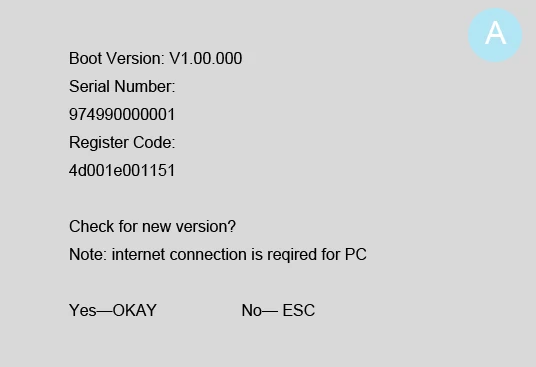|
Launch X431 Diagun IV Powerful Diagnostic Tool with Launch CReader 619 Code Reader
Launch X431 Diagun IV Powerful Diagnostic Tool Top Reason to choose X431 Diagun IV: 1, 2017 Diagun Latest version : Diagun IV 2, With Android 7.0 system, support wifi one-click update 3, Handset, Easy to operate, avoid broken or lost bluetooth adpater. 4, SD Card storage: 16GB Storage,Enough room to download all software you want 5, Add Special Function: Brake Reset,Oil Reset,SAS Reset,BAT.Reset,Bleeding,Elec.TH Tottle 6,Rottle Rlrn, TPMS Reset, DPF REG.IMMO,Injector 7, 2 Years Free update online 8, Multi-language, easy to change the language by yourself. 9, Language including: English,Spanish,French,Russian,Japanese,Arabic,Korean,Italian,German, Danish,polish,Finnish,Dutch,Czech,Portuguese,Swedish,Turkish,Greek,Hungarian,Romanian,Serbian.
X-431 Diagun IV is an slim evolutionary vehicle diagnostic tool. Featuring a quad-core 1.1GHz processor, and a 5.5 inch capacitive screen, X-431 Diagun IV delivers diagnostic functionality which helps to diagnose vehicle issues more efficiently. In addition, X-431 Diagun IV supports Wi-Fi connection, one-click update, diagnostic feedback and all kinds of service functions (including oil lamp reset etc).
Features:
1.Diagnostics: A.Diagnose *Diagnose the electronic control systems of prevailing vehicle models covering Asian, European, American and Chinese. Diagnosis functions include: Read DTCs, Clear DTCs and Read data stream etc. *Specially designed for Android platform with clear and user-friendly interface. *Via Bluetooth, it is simple for the VCI connector to communicate with X-431 Diagun IV. B.Reset: Includes all kinds of maintenance resets. C.One-click Update: lets you update diagnostic software and APK more efficiently.
2.Browser: built-in Wi-Fi module makes surfing on the internet freely. 3.Email: allows you to send and receive emails. 4.Settings: to configure your personalized X-431 Diagun IV through it. 5.Applications: other android based applications can be customized to install or uninstall.
Function menu:
Name Description Diagnose Configures X-431 Diagun IV to operate as a diagnostic tool.
Special Function To perform some maintenance items, including electronic throttle position reset, ABS bleeding, oil lamp reset etc.
Feedback Diagnosis This option allows you to feed back the diagnostic reports/software bugs to us for troubleshooting and analysis.
Software Upgrade To update vehicle diagnostic software. If you keep signed in, a pop-up message will appear on the screen once a newer version is detected.
Maintenance Help To browse the FAQ, Quick Start Guide, User Manual and How-To videos.
Personal Center To manage, activate your VCI connector, diagnostic report or personal information etc.
Vehicle connection:
The method used to connect the VCI connector to a vehicle’s DLC depends on the vehicle’s configuration as follows: • A vehicle equipped with an OBD II management system supplies both communication and 12V power through a standardized DLC. • A vehicle not equipped with an OBD II management system supplies communication through a DLC connection, and in some cases supplies 12V power through the cigarette lighter receptacle or a connection to the vehicle battery.
For non-OBDII vehicle,proceed as follows: 1. Locate vehicle’s DLC socket. 2. Plug the VCI connector into the vehicle’s DLC socket (It is suggested to use the OBD II extension cable to connect the VCI connector and DLC socket). 3. Choose one of the two ways to obtain power from: A. Power adaptor: Connect one end of the included power adaptor to DC IN port of X-431 Diagun IV handset, and the other end to AC outlet. B. Internal battery pack
For non-OBDII vehicle, proceed as follows: 1. Locate vehicle’s DLC socket. 2. Select the corresponding non-16pin connector. 3. Plug the non-16pin end of the connector into the DLC socket, then connect the other end to the OBD I adaptor, and then tighten the captive screws. 4. Connect the other end of the adaptor to the included VCI connector. 5. To supply power to OBD I adaptor from: A. Cigarette Lighter cable(optional): Connect one end of the cigarette lighter cable to vehicle’s cigarette lighter receptacle, and the other end to the power jack of OBD I adaptor. B. Battery Clamps Cable(optional): Connect one end of the battery clamps
Reset function:
The Reset section is specially designed to provide you quick access to the vehicle systems for various scheduled service and maintenance performances. All resetting operations are driven by executive commands. Just by following the on-screen prompts to select appropriate execution options, input correct values or data, and perform necessary actions, the system will guide you through the complete performance. The most commonly performed service functions contain: • Oil Reset Service • Steering Angle Calibration • Electronic Parking Brake Reset • Battery Register / Battery Maintenance • ABS Bleeding • Electronic Throttle Position Reset / Learn • Diesel Particulate Filter (DPF) Regeneration • Tire Pressure Monitor System Reset
Technical Parameters:
X-431 Diagun IV: Operating system:Android 7.0 Processor:Quad core 1.1 GHz Memory:1GB Storage:16GB (Expandable up to 64GB) LCD screen:5.5 inch IPS screen with a resolution of 1280 x 720 pixels Camera:Front-facing 2MP camera + rear-facing 8MP camera Battery:2500mh rechargeable polymer lithium battery Connectivity: *Wi-Fi: WLAN 802.11b/g/n *Bluetooth: Bluetooth 4.1 Working temperature:0℃ ~ 45℃ Storage temperature:-10℃ ~ 50℃
VCI connector: Working voltage:9~18V Working temperature:-10℃~55℃ Storage temperature:-20℃~70℃ Relative humidity:20%~90%
Package List:
X-431 Diagun IV handset VCI connector(Bluetooth connector) Password envelope Power adaptor
Launch CReader 619 OBD2/EOBD Auto Diagnostic Scanner :
Product Introduction:
CReader 619 is a multipurpose CReader with a large-size color display. It provides full OBDII/EOBD diagnostic functions, and also ABS and SRS system diagnostic functions. It is a practical car diagnostic tool that helps one resolve common faults in daily car maintenance.
Highlight
EASY TO USE: All-in-one screen and easy-to-use hotkeys make the 619 an ideal tool for the DIYer and professional technicians alike. Thoughtful design elements like Quick access with hot keys; Durable buttons with metal covers to prolong life; and Extended cover connections to maximize protection will allow this unit to last through years of constant use and abuse.
FULL OBD FUNTION: CReader 619 provides full OBDII/EOBD diagnostic functions, Read dynamic data streams; Read readiness status; Turns off Malfunction Indicator Light (MIL); Query freeze frame data; Read current DTCs; Clear DTCs; O2 Sensor test; On-board monitor test; Read pending DTCs; On-board system or component control; Read vehicle information; Read permanent DTCs. Works on ALL 1996 and newer OBD II & CAN domestic or import vehicles.
SPECIAL FUNCTION: CR6011 provides the ABS and SRS diagnostic functions, Read DTCs, clear DTCs, and read data streams for the ABS system and the SRS system. Works on 46 car models, see the description for more models.
WHAT’S IN THE PACKAGE: OBD Scanner; OBD II Connector and cable; USB cable; One Bag; One Protective Case; Quick start guide in three languages (English, France and Spanish); Free scanner updates via the internet, Multilingual Support (English, French, Spanish, German, Russian)
Support Languages:
English, Spanish, French, Russian, German, Portuguese, Japanese,Chinese
Product Functions:
1. OBD full functions
1) Read dynamic data streams and MIL
2) Read readiness status
3) Query freeze frame data
4) Read current DTCs
5) Clear DTCs
6) O2 sensor test
7) On-board monitor test
8) Read pending DTCs
9) On-board system or component control
10) Read vehicle information
11) Read permanent DTCs
2. Color and graphical display of data streams
3. Query DTCs
4. Free update of USB interface internet
5. Multilingual support
6. Data record and replay
7. Read DTCs, clear DTCs, and read data streams for the ABS system
8. Read DTCs, clear DTCs, and read data streams for the SRS system
9. Print data via PC
10. With the same functions as AUTEL al619.
Specifications:
Screen: 4.0"TFT 320*480 dpi
Voltage range: 9-18V
Operating Temperature: 0~ 50
Environment Temperature: -20~70
Dimension: 195mm*86mm*32 mm (7.6" *3.4" *1.2")
Weight: 460g (pending)
Register & Update
The tool can be updated via USB cable. Note: make sure the PC has an Internet connection. 1.Go to www.dbscar.com and download the update tool to the computer. 2.Decompress and install it on your computer (compatible with Windows XP, Windows7, Windows8 & Windows10) There are 2 methods available to update your tool. You may choose one of the following to proceed. Method 1: Via memory Card (recommend) 1.Launch the update tool, and type in Product Serial Number (located at the back of the tool) 2.Click [Device upgrade] to enter the sign-up page. 3.Enter the information and click [Summit] Method 2: Via USB Cable 1.Connect one end of the USB cable to the USB port of PC, and the other end to the tool 2.If a newer version is found, a screen similar to Fig A will appear. Press [OK] to configure this tool as a USB device. 3.Launch the update tool on your PC, [Device upgrade] box will appear. Type in the Serial Number and Choose the desired interface language and then click [Summit] to enter update center. 4.Select the updates you would like to perform or click ‘Select all’, and then click [Download] to start downloading. 5.Once all steps are complete, restart your tool, it will prompt you to upgrade, click [OK] to start updating, it may take several minutes to finish the update. Then your tool is now ready for use.
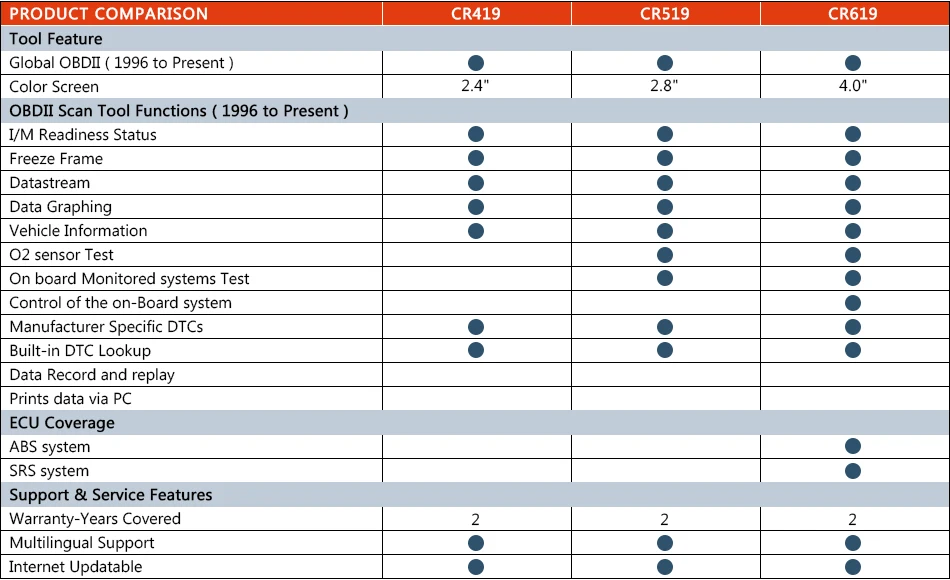
Price:$649.00 Special Price:$669.00 |
↧
Launch X431 Diagun IV Powerful Diagnostic Tool with Launch CReader 619 Code Reader
↧